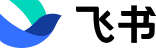收不到邮箱验证码( OTP )怎么办?
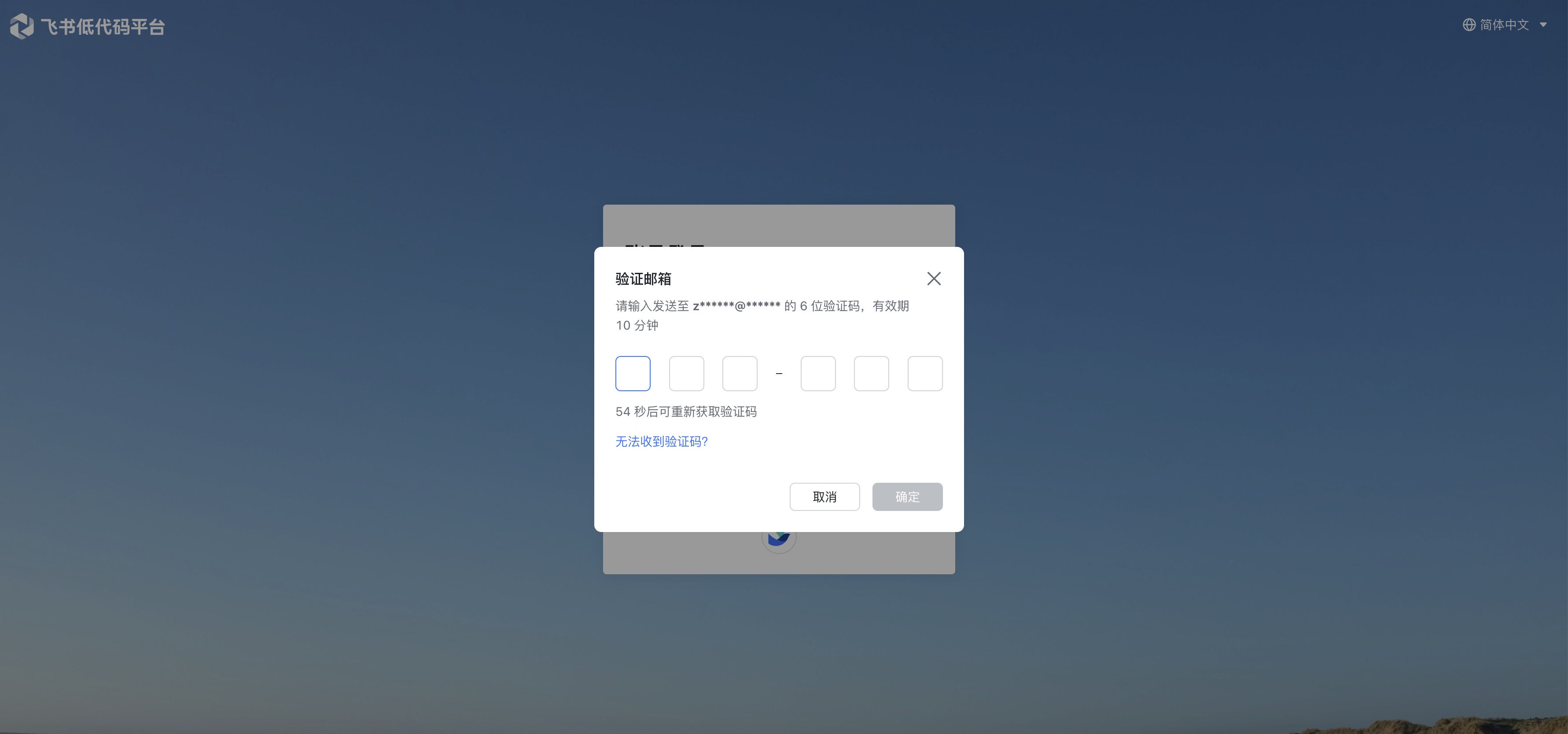
250px|700px|reset
如果命中了平台的风控策略,将会触发邮箱 OTP(One-Time Password),需要用户验证身份后才能继续访问。如果你没有收到邮箱 OTP 验证码,可能的原因如下:
- 你连接的网络通讯存在异常将会导致邮件投递失败
解决方案:待网络通讯恢复后,重新尝试登录
- 邮件被误判为垃圾邮件
解决方案:请检查垃圾邮件中,是否有 OTP 密码邮件
- “飞书低代码平台”的邮件地址,被列入了黑名单
解决方案:将“飞书低代码平台”邮件地址从黑名单中移除,并加入白名单,需要加白的邮箱地址如下:
- 邮箱系统设置了安全规则,例如,禁止企业邮箱接收第三方邮件
解决方案:联系您的企业IT部门,将“飞书低代码平台”的邮件地址加入白名单。需要加白的邮箱地址如下:
忘记密码怎么办?
- 方式一:用户自助找回密码
- 方式二:管理员在后台为用户重置密码
- 租户管理员在租户管理后台发送重置密码邮件

250px|700px|reset
- 用户点击邮箱中的重置密码链接后进入设置新密码页面

250px|700px|reset
收不到重置密码邮件怎么办?
如果用户点击了忘记密码流程,但是邮箱收不到重置密码邮件。可能的原因如下:
- 你连接的网络通讯存在异常将会导致邮件投递失败
解决方案:网络通讯恢复后,尝试重新发送重置密码邮件
- 邮箱地址填写错误
解决方案:修改邮箱地址后,尝试重新发送重置密码邮件
- 邮件被误判为垃圾邮件
解决方案:请检查垃圾邮件中,是否有重置密码邮件
- “飞书低代码平台”的邮件地址,被列入了黑名单
解决方案:将“飞书低代码平台”邮件地址从黑名单中移除,并加入白名单,需要加白的邮箱地址如下:
- 邮箱系统设置了安全规则,例如,禁止企业邮箱接收第三方邮件
解决方案:联系您的企业IT部门,将“飞书低代码平台”的邮件地址加入白名单。需要加白的邮箱地址如下:
联系客服
如果以上方案不能解决您的问题,可通过以下方式解决:
- 如果你有飞书账号,可点击「飞书低代码平台小助手」联系 「在线客服」
- 如果你当前没有飞书账号,可联系应用管理员协助
English Version
What should I do if I don't receive the email OTP verification code email ?
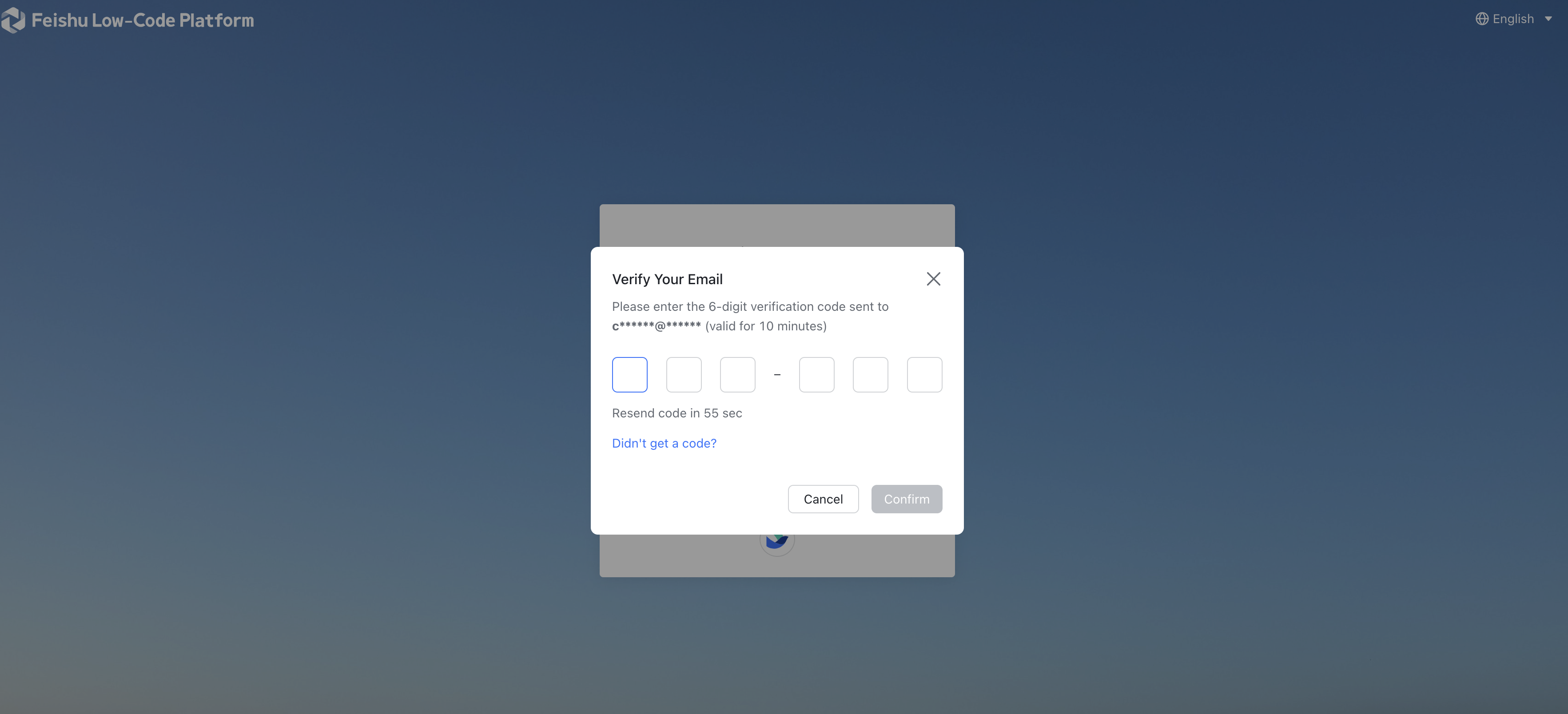
250px|700px|reset
If you trigger the platform's risk control policy, an OTP (One-Time Password) email will be sent, requiring you to verify your identity before you can continue accessing the platform. If you didn't receive the email OTP code, the possible reasons are as follows
- Network Communication Issues: The network connection you are using is experiencing issues, which may cause email delivery to fail.
Solution: Try logging in again once the network connection is restored.
- Email Misclassified as Spam
Solution: Please check your spam folder to see if the OTP email is there.
- The email address of "Feishu Low-Code Platform" has been blacklisted:
Solution: Remove the "Feishu Low-Code Platform" email address from the blacklist and add it to the whitelist. The email addresses that need to be whitelisted are as follows:
- Email System Security Rules: The email system has set up security rules, such as prohibiting enterprise email accounts from receiving emails from third-party senders.
Solution: Contact your company's IT department to add the "Feishu Low-Code Platform" email address to the whitelist. The email addresses that need to be whitelisted are as follows:
What should I do if I forget my password?
- Solution 1: User Self-Service Password Recovery
- Solution 2: The administrator resets the password for the user in the backend.
What should I do if I don't receive the password reset email?
If the user clicks on the forgot password process, but does not receive the password reset email. The possible causes are as follows:
- Network Communication Issues: The network connection you are using is experiencing issues, which may cause email delivery to fail.
Solution: Once network communication is restored, try resending the password reset email.
- Incorrect email address:
Solution: Correct the email address and try resending the password reset email.
- Email marked as spam:
Solution: Check the spam folder to see if the password reset email is there.
- The email address of "Feishu Low-Code Platform" has been blacklisted:
Solution: Remove the "Feishu Low-Code Platform" email address from the blacklist and add it to the whitelist. The email addresses that need to be whitelisted are as follows:
- Email System Security Rules: The email system has set up security rules, such as prohibiting enterprise email accounts from receiving emails from third-party senders.
Solution: Contact your company's IT department to add the "Feishu Low-Code Platform" email address to the whitelist. The email addresses that need to be whitelisted are as follows:
Contact customer service
If the above solutions do not resolve your issue, you can also try the following methods:
- If you have a Feishu account, you can contact "Online Customer Service".
- If you don't have a Feishu account, you can contact the application administrator for further assistance.