I. Intro
Who can perform these steps: Primary administrators or administrators with "Attendance" permission.
Feishu Attendance supports anti-cheating clock-in. As an administrator, you can set anti-cheating rules in the Attendance admin console, which can detect virtual GPS apps, having others clock in on their behalf, and clocking in on different devices. When the system detects that a member has any of the above clock-in behavior, the system will intercept this clock-in and record it.
II. Steps
- Open the Attendance admin console and do either of the following:
- Click New to create a new attendance group.
- Click an existing attendance group to open its details page.
- 250px|700px|reset
- Go to Attendance Settings > Anti-cheat settings. If you're editing an existing attendance group, click Edit.
- 250px|700px|reset
- Select Block suspected cheating records.
- 250px|700px|reset
- Select the cheating types and the actions to take in case of suspicious behavior.
- Suspected cheating method: Select the behaviors that will trigger the anti-cheating rule.
-
- When a suspected cheating record is created: Set how the system should respond to suspected cheating.
-
- 250px|700px|reset
- Follow the on-screen instructions and click Confirm or Save to complete the configuration. You can find all the suspected cheating records at Attendance Report > Suspected cheating records, and filter the result as needed.
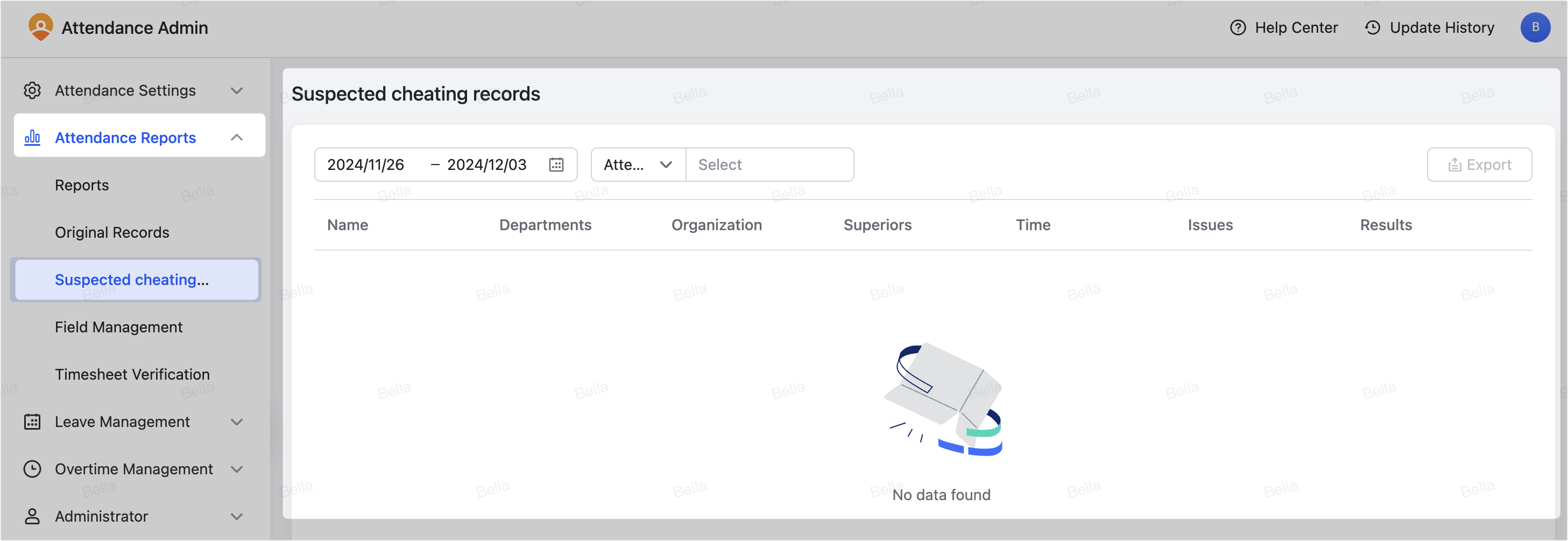
250px|700px|reset
III. FAQs