Why can't I capture screenshots with Feishu on devices that use macOS 10.15?
With macOS 10.15, Apple introduced new security and privacy features. These features require you to grant screen recording permission to the Feishu app before you can capture screenshots using Feishu.
How can I capture screenshots with Feishu on macOS 10.15 devices?
To use Feishu to capture screenshots on devices that use macOS 10.15, you must grant screen recording permission to the Feishu app.
When you capture screenshots with Feishu for the first time, you will see a pop-up window. Click Open System Preferences and allow Feishu to access the screen recording permission.
If you click Deny or ignore the dialog, you'll need to manually grant permission to the Feishu app.
How do I manually grant screen recording permission to the Feishu app?
Notice: The information about third-party products provided in this article is for reference purposes only. The actual steps may differ due to product updates.
Grant permission manually by completing the following steps:
- Go to System Preferences > Security & Privacy.
- Open the Privacy tab and select Screen Recording. Click the lock icon and enter your password to allow changes to your security and privacy preferences. Next, select Feishu if it is not already selected.
- Click Quit & Reopen in the pop-up window.
Can I hide the Feishu desktop app when taking a screenshot?
Yes, you can. Press and hold Shift, then click the Screenshot icon to minimize the desktop app. You can now take a screenshot while hiding the app.
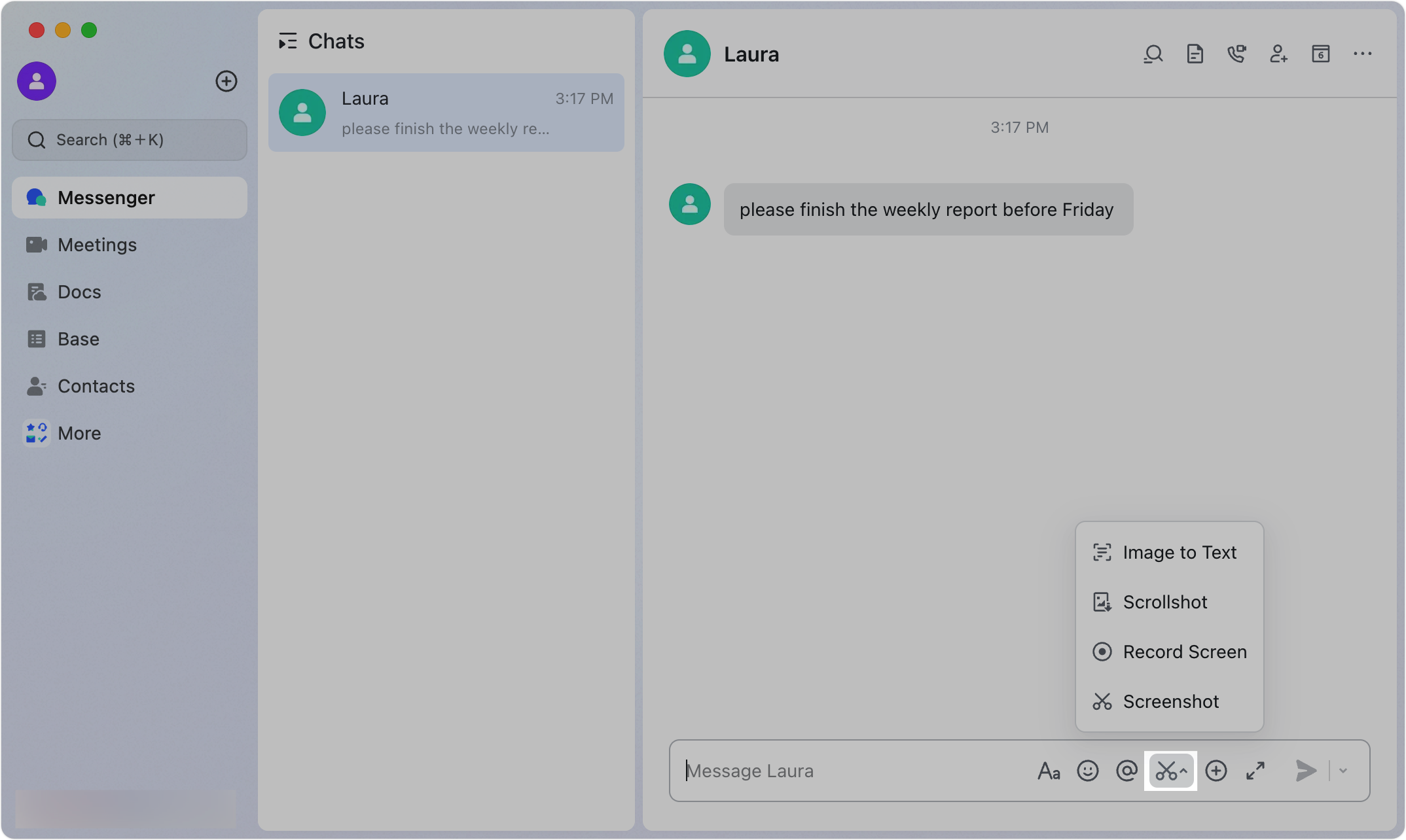
250px|700px|reset