Basic
Free
Business
Standard
Pro
Premium
Enterprise
Standard
Pro
Premium
To upgrade your Feishu Plan or for more information, contact Support or your Customer Success Manager.
I. Intro
Who can perform these steps: Primary administrators.
As a primary administrator, if an administrator accidentally deletes a member, you can restore the member's account through the Feishu Admin Console or Open API within 30 days.
II. Steps
Restore account from the Feishu Admin Console
- Open the Feishu Admin Console and click Organization > Member and Department > Deleted Members.
- 250px|700px|reset
- Click the ··· icon to the right of a member's entry > Restore Member; or click the member's name or Details to open their details pane, then hover over More options and click Restore Member.
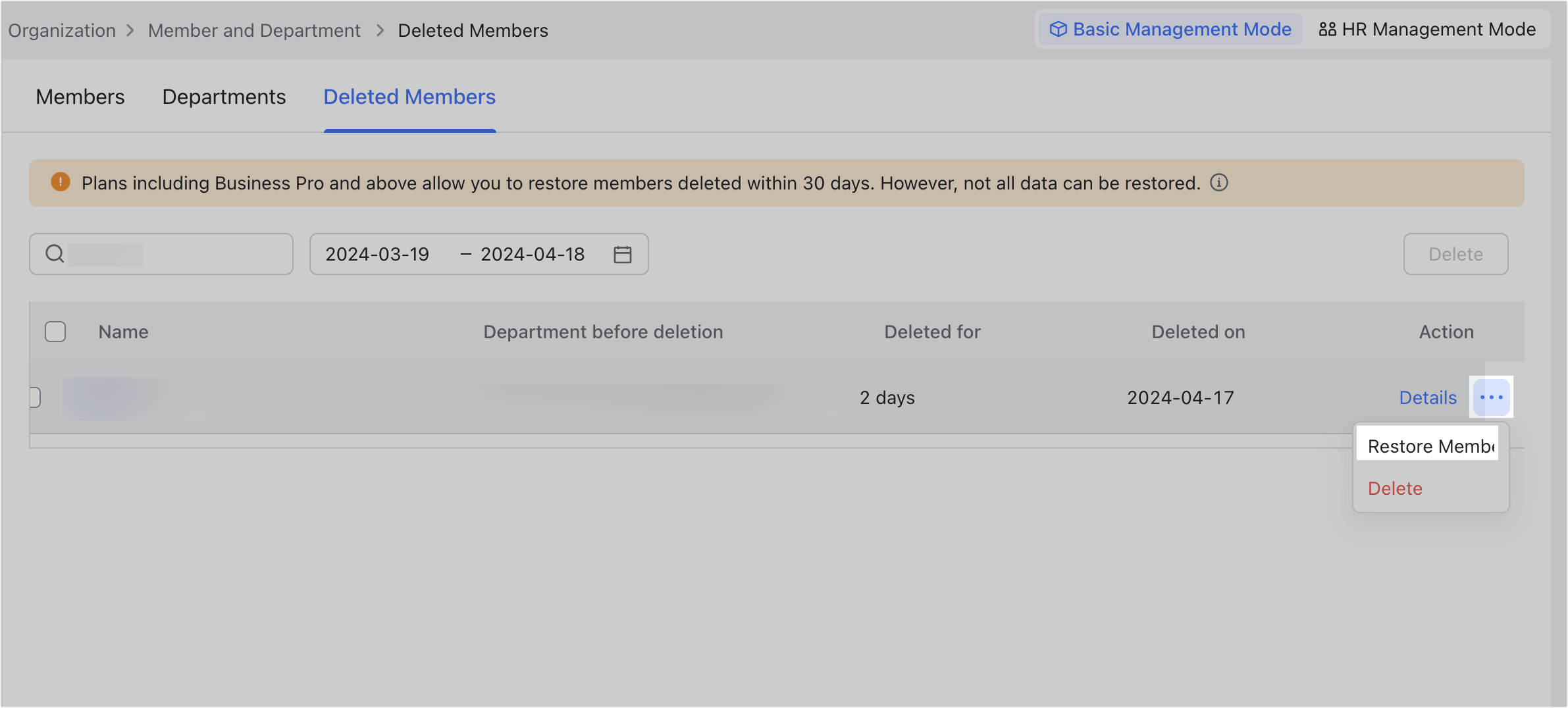
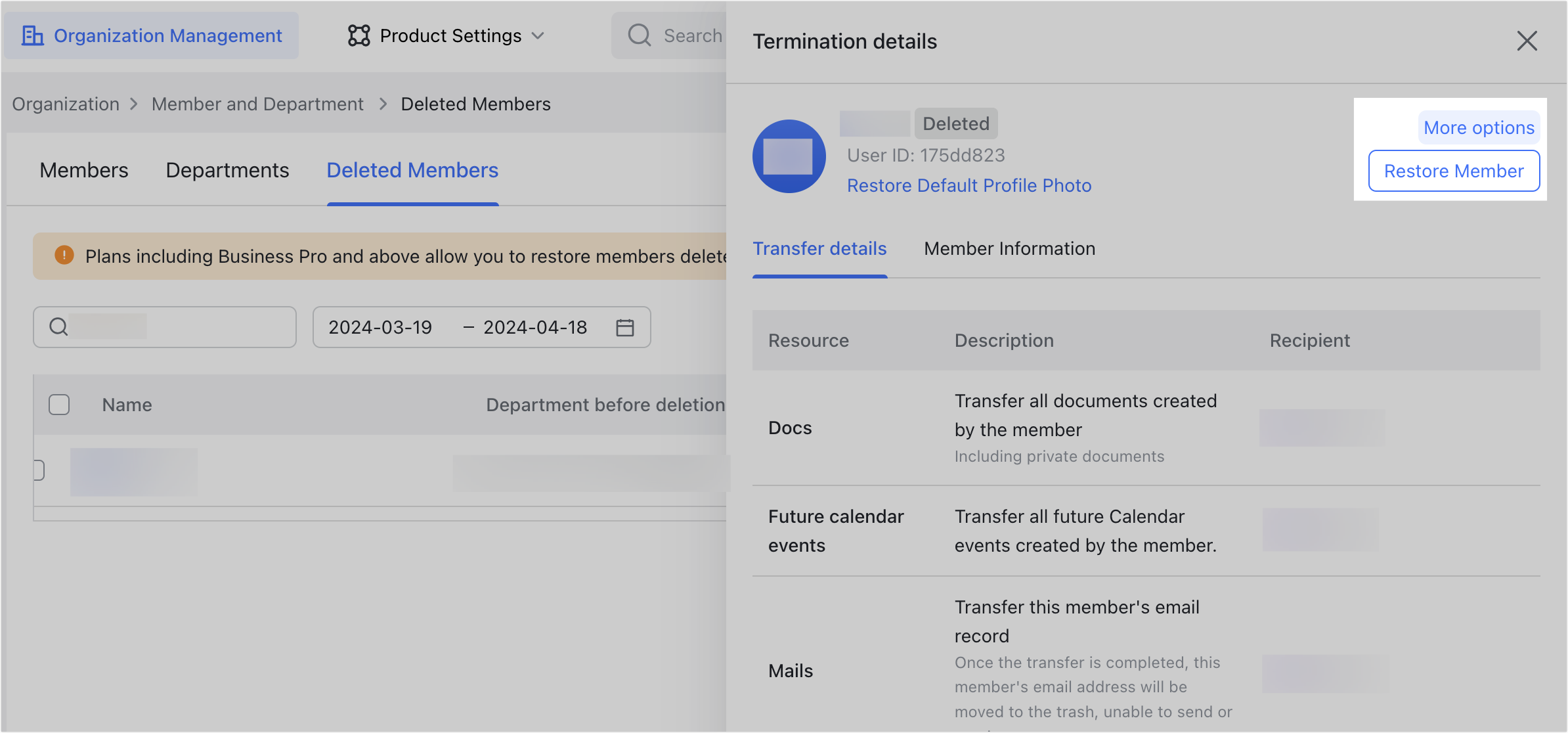
250px|700px|reset
250px|700px|reset
- Select a department for this member.
- 250px|700px|reset
- Re-allocate a seat for this member.
- Note: For organizations on Feishu Business and Enterprise plans, if there are no available seats for the organization, it is impossible to restore members. You can purchase additional seats before restoring members.
- Confirm the information in the pop-up and select I have read and understood the above information. Then, click Restore Member to restore the member's account.
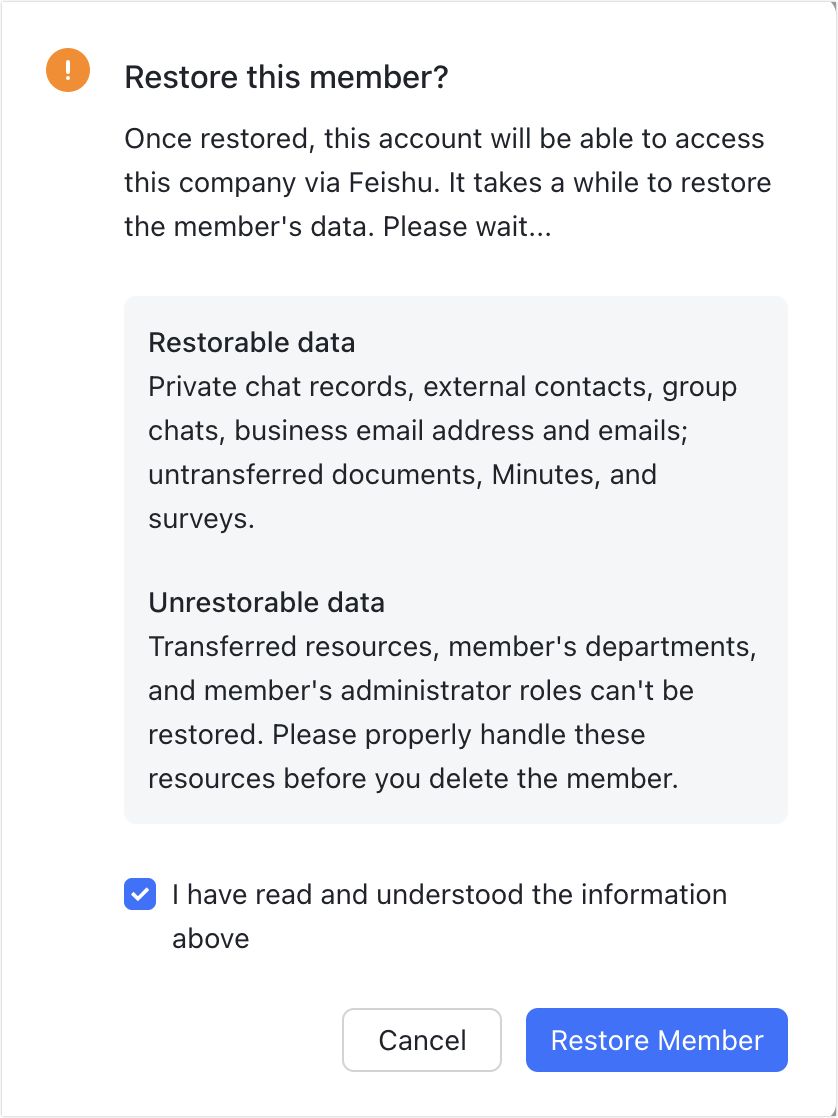
250px|700px|reset
Note: When restoring a member account, you will see a prompt if a duplicate user ID, phone number, or email already exists in your organization.
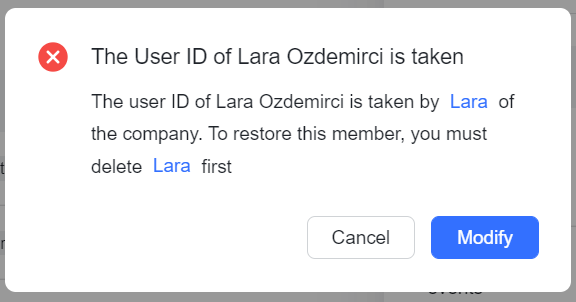
250px|700px|reset
- Duplicate user ID: Click Modify to delete the existing member and then try again.
- Duplicate phone number or email: Update the existing member's information and then try again.
Restore account using the Open API
III. FAQs